轮播图实现
2023-07-18 06:24
一、所用技术
JQuery、CSS、JavaScript
二、实现思路
1、img_ul类里面存放img标签,将需要展示的图片依次排开,在img_url中使用overflow:hidden的方式进行隐藏图片,每次只展示一张,通过控制img_url样式到外容器uls的距离来控制显示的图片。
2、无痕切换。在最后一张图片的后面拼上第一张图片,在第一张图片的后面拼上最后一张图片,以三张为例1.png、2.png、3.png,实际在页面中展示的是3.png、1.png、2.png、3.png、1.png,具体看下文代码。
当图片移动到最后一张的时候3.png,通过动画animate切换到下一张1.png,然后通过CSS样式瞬间切换到第一张1.png,达到无痕切换的效果,当图片移动到第一张的时候,原理相似,具体代码看后文代码。
三、效果图
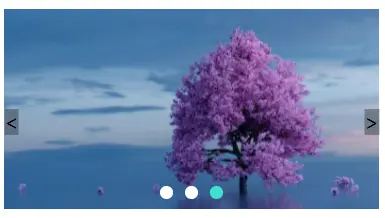
轮播视频链接:https://6d79-mycloud-m7997-1301347483.tcb.qcloud.la/blogs/swiper.mp4
四、注意事项
1、图片设置宽度是300px,可根据需要自己变动,这个在使用过程中多注意。
2、用户根据需要可在左右切换图片的地方添加防抖节流函数,防止用户持续点击。
五、具体代码
1、HTML代码
<div class="parent">
<div class="uls">
<!-- 图片位置 -->
<ul class="img_ul">
<img src="images/3.png" />
<img src="images/1.png" />
<img src="images/2.png" />
<img src="images/3.png" />
<img src="images/1.png" />
</ul>
<!-- 原点位置 -->
<ul class="litCir_ul"></ul>
</div>
<!-- 左右切换按钮 -->
<div class="buttons">
<span class="left"><</span>
<span class="right">></span>
</div>
</div>
2、JS代码
// 切换原点dom
let dotDoms = "";
let timer = undefined;
// 当前所在图片
let currentPage = 1;
// 当前所在点
let currentDot = 0;
// 点的数量总是比图片的数量少两个
for (let index = 0; index < $("img").length - 2; index++) {
dotDoms += "<span class='dot' data-page=" + index + "></span>";
}
$(".litCir_ul").html(dotDoms);
// 第一个点是激活选中的状态
$(".dot").eq(0).addClass("active-dot");
// 鼠标移入的时候停止轮播图
$(".parent").mouseenter(function () {
clearInterval(timer);
});
// 鼠标移出的时候开始轮播
$(".parent").mouseleave(function () {
autoPlay();
});
// 左侧按钮点击事件
$(".left").click(function () {
currentDot = currentDot === 0 ? $("img").length - 3 : --currentDot;
if (currentPage <= 1 || currentPage === $("img").length - 1) {
currentPage = $("img").length - 1;
// 当切换到第一张图片时,先让图片动画左移,再让图片瞬间右移
$(".img_ul").animate(
{
left: 0
},
function () {
$(".img_ul").css({
left: --currentPage * -300
});
}
);
} else {
// 当不是第一张图片时,然图片动画右移
$(".img_ul").animate({
left: --currentPage * -300
});
}
renderDots();
});
// 右侧按钮点击事件
$(".right").click(function () {
currentDot = currentDot === $("img").length - 3 ? 0 : currentDot + 1;
if (currentPage >= $("img").length - 1) {
currentPage = 1;
}
$(".img_ul").animate(
{
left: ++currentPage * -300
},
function () {
if (currentPage === $("img").length - 1) {
$(".img_ul").css({
left: "-300px"
});
}
}
);
renderDots();
});
$(".dot").click(function (e) {
currentPage = parseInt(e.currentTarget.dataset.page) + 1;
currentDot = parseInt(e.currentTarget.dataset.page);
console.log(currentPage);
$(".img_ul").animate({
left: (currentDot + 1) * -300
});
renderDots();
});
autoPlay();
// 自动轮播
function autoPlay() {
timer = setInterval(function () {
currentDot = currentDot === $("img").length - 3 ? 0 : currentDot + 1;
// 当图片移动到最后一张图片的时候,当前图片变为1
if (currentPage >= $("img").length - 1) {
currentPage = 1;
}
$(".img_ul").animate(
{
left: ++currentPage * -300
},
function () {
// 图片移动到最后一张的时候,图片瞬移到第一张1.png
if (currentPage === $("img").length - 1) {
$(".img_ul").css({
left: "-300px"
});
}
}
);
renderDots();
}, 1000);
}
// 轮播圆点渲染
function renderDots() {
$(".dot").removeClass("active-dot");
$(".dot").eq(currentDot).addClass("active-dot");
}
3、CSS代码
.parent {
width: 300px;
position: relative;
}
ul {
margin: 0;
padding: 0;
}
.uls {
position: relative;
width: 300px;
overflow: hidden;
margin: 0;
padding: 0;
}
.img_ul {
width: 1500px;
position: relative;
/* 展示图片 */
left: -300px;
}
img {
width: 300px;
float: left;
}
.buttons {
position: absolute;
width: 100%;
top: 50%;
left: 50%;
transform: translate(-50%, -50%);
}
.left {
background: rgba(0, 0, 0, 0.3);
position: absolute;
left: 0;
cursor: pointer;
}
.right {
background: rgba(0, 0, 0, 0.3);
position: absolute;
right: 0;
cursor: pointer;
}
.litCir_ul {
position: absolute;
text-align: center;
bottom: 0;
width: 100%;
}
.dot {
background: white;
display: inline-block;
height: 10px;
width: 10px;
border-radius: 50%;
margin: 5px;
}
.active-dot {
background: turquoise;
}